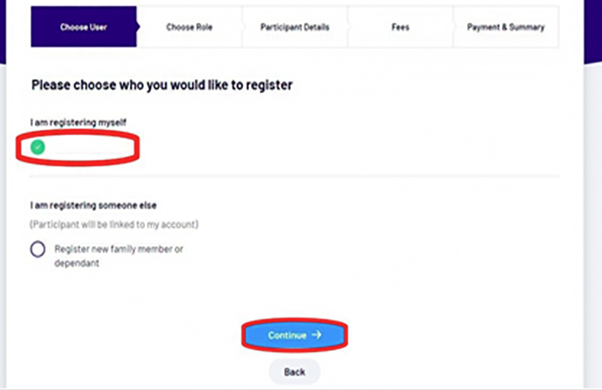Player clicks the Link provided, which takes them to the club’s PlayHQ Portal.
Player selects “Get Started”.
Players will need to select “Create an Account”. Or “Log In” if played before. (skip to section 6 if logging in)
Fill in all details and then select “Sign Up”.
An email will be sent to players containing a verification code. Enter the code. Then click “Confirm Code”.
Select who you are registering (player or their child). Click “Continue”.
Choose what you are registering as – Player, Team Manager, or Volunteer, and select “Continue”.
Complete the Participant Details and select “Continue”.
Follow the prompts to complete any *payments.
*Please note that player fees will continue to be processed through Mason King and can be done on a Thursday night at the club
Agree to the Terms and Conditions.
Select “Continue“.
PLAYERS MUST SELECT “SUBMIT REGISTRATION” TO COMPLETE IT.